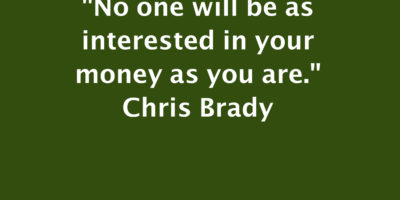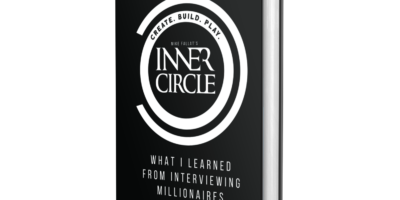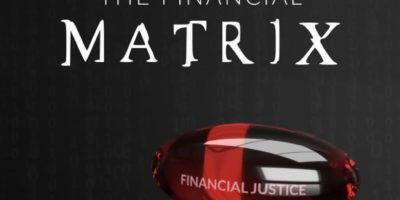I don’t often disagree with people that are smarter or know more than I do; in this case, I have to say that Leo Laporte is wrong. In a recent episode of TWiT, he talked about Mint and how he became concerned when providing his Banking information. I read most of the privacy and security information before I set up an account and then reread it before I started this article. I feel very safe.
I don’t often disagree with people that are smarter or know more than I do; in this case, I have to say that Leo Laporte is wrong. In a recent episode of TWiT, he talked about Mint and how he became concerned when providing his Banking information. I read most of the privacy and security information before I set up an account and then reread it before I started this article. I feel very safe.
Mint may not be perfect, however, it is probably more secure then Quicken or MS Money and maybe more confidential, since it only sees the “numbers”. I have been using Mint for a little over 2 weeks now. I have started to customize transactions as they post and I am starting to see my spending trends. I like what I am seeing – and yes I am looking past the Web 2.0 slickness that makes this SaaS (software as a service) so refreshing.
Mint is a money management tool that lives on the web instead of a users computer (a SaaS). It is designed to provide the user with a top level view of their accounts. It has several features, like diagrams, charts, and graphs to help the user ‘see’ spending, saving, and other financial trends.
 After you have set up your account and logged in you will land on the Accounts page. Here you can add your Bank and Credit Union Accounts. You see a few Click to add any bank of credit card boxes.
After you have set up your account and logged in you will land on the Accounts page. Here you can add your Bank and Credit Union Accounts. You see a few Click to add any bank of credit card boxes.
Clicking one will take you to the Overlay Box that asks for your institution so that it can find it. Once your bank has been selected Mint provides a login box for that account.
 After that information has been entered Mint tries to check that account right away. In my original posting I recorded that I had trouble getting that first connection. Since that time, I have not had any trouble with Mint connecting to my accounts. In fact, it has been really fast, much faster than Quicken on Windows (using direct connect).
After that information has been entered Mint tries to check that account right away. In my original posting I recorded that I had trouble getting that first connection. Since that time, I have not had any trouble with Mint connecting to my accounts. In fact, it has been really fast, much faster than Quicken on Windows (using direct connect).
 The main Accounts page will look similar to this. As you can see, I added four accounts, and the information is listed in boxes and there is some additional information in the right sidebar. You can manually update the accounts, though, it seems to update about every 12 hours (this is not conclusive).
The main Accounts page will look similar to this. As you can see, I added four accounts, and the information is listed in boxes and there is some additional information in the right sidebar. You can manually update the accounts, though, it seems to update about every 12 hours (this is not conclusive).
 On the bottom of the Accounts page is a comparison box, it shows Bank Account Earnings, Credit Card Interest Rate, and Spending at the Pump.
On the bottom of the Accounts page is a comparison box, it shows Bank Account Earnings, Credit Card Interest Rate, and Spending at the Pump.
 The Overview page is the first page you see when you log back in after your initial account setup. This page gives you a top-level view of all your accounts on the left hand-side of the page. In the center of the page we have an average spending graph that shows 5 categories: Shopping, Restaurants, Gas, Entertainment, and Groceries. This gives you a quick and “dirty” view of top spending areas [determined by Mint]. Under this is the Ways to Save box that shows you a glimpse at where you can save money. The one shown on my page is for a credit card.
The Overview page is the first page you see when you log back in after your initial account setup. This page gives you a top-level view of all your accounts on the left hand-side of the page. In the center of the page we have an average spending graph that shows 5 categories: Shopping, Restaurants, Gas, Entertainment, and Groceries. This gives you a quick and “dirty” view of top spending areas [determined by Mint]. Under this is the Ways to Save box that shows you a glimpse at where you can save money. The one shown on my page is for a credit card.
 The next tab along the top of the page is Transactions and this page shows you all your transactions and then you can separate them by the account tabs on the left side of the page. In this section you can customize the settings for each transaction. You can apply renaming rules, category rules, and you can add a note to each transaction. I really like the ability to apply the renaming and category feature because you can apply this to all transactions that meet the original by using a check box. Yes, ALL of those transactions can be renamed that fast. There are a few things that I don’t like about this page:
The next tab along the top of the page is Transactions and this page shows you all your transactions and then you can separate them by the account tabs on the left side of the page. In this section you can customize the settings for each transaction. You can apply renaming rules, category rules, and you can add a note to each transaction. I really like the ability to apply the renaming and category feature because you can apply this to all transactions that meet the original by using a check box. Yes, ALL of those transactions can be renamed that fast. There are a few things that I don’t like about this page:
- you can’t add transactions that have not posted;
- then the ability to reconcile these transactions when they post,
- automate the reconciling.
- which means you have some ‘float’.
- there is no ‘filter’ for any of the columns – you can sort via high or low for each column, the default is by Date (which is best, I think).
- you can’t add additional categories or sub categories;
- for example Savings is not listed and the closest sub-category they provide is Investment, which is correct but not specific enough for me.
- and the last thing is some items update faster and get bar graphed on the right while others don’t.
While these features may not be essential to every user, I think they would greatly enhance the value of the information that is imported. Already Mint’s ease of use kicks the butt of Quicken or Money.
 Okay the last section that I am going to cover is Spending Trends. This is where the graphs and visuals can tell you what is going on in your accounts and where your money is going. This page has two sections, the first is a pie chart of your spending with My Favorites (which shows your top three merchants.
Okay the last section that I am going to cover is Spending Trends. This is where the graphs and visuals can tell you what is going on in your accounts and where your money is going. This page has two sections, the first is a pie chart of your spending with My Favorites (which shows your top three merchants.
 You can also click on part of the pie chart and it will bring up more information on Home for example. As you can see in this second Spending Trends screen shot I have moved down a level or focused on the Home category. Here again the My Favorites and a slightly more detailed pie chart.
You can also click on part of the pie chart and it will bring up more information on Home for example. As you can see in this second Spending Trends screen shot I have moved down a level or focused on the Home category. Here again the My Favorites and a slightly more detailed pie chart.
 Okay the bottom of this page provides 5 graphs that show greater detail for the categories on the Overview page. Those are: Shopping, Restaurants, Gas, Entertainment, and Groceries. Each bar graph covers the last six months of your spending and your top three merchants. If you click on the title it will take you to the transactions page and show you all the accounts sorted by that category.
Okay the bottom of this page provides 5 graphs that show greater detail for the categories on the Overview page. Those are: Shopping, Restaurants, Gas, Entertainment, and Groceries. Each bar graph covers the last six months of your spending and your top three merchants. If you click on the title it will take you to the transactions page and show you all the accounts sorted by that category.
I can think of two additional things that I would want, secondary account access for my wife and possibly two-factor authentication. I am probably getting ahead of myself and Mint’s designers/coders. I look forward to seeing what fresh features Mint will roll out in the future.
Mint is fantastic! I will still use Quicken along with Mint for now; but with added features, I would be willing to switch (as fast as it would take to delete Quicken). I would even be willing to pay for the service, if it was comparable in pricing to Quicken or Money.
Get your Mint Money Freshness here.
iron wil