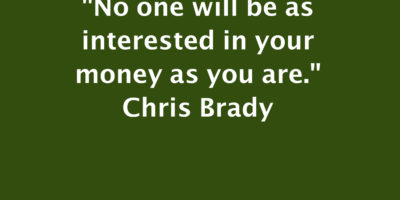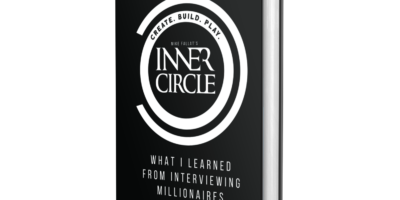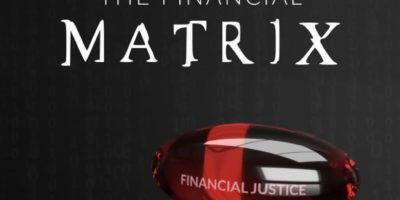Part 1 – The Introduction
As some of you know, I got a MacBook [Black] just before Christmas. What you don’t know is what I have been doing with it since then. When I first got it I tried to dual boot via Boot Camp; but there was something wrong with my XP disk & it got stuck in this restart loop until I reinstalled OS X.
A few weeks later I bought Parallels so that I could have Word for school, without having to spend the $$ on Mac Office. To tell the truth I would have been happy with OpenOffice; however, in the MBA program I started we need the Change Tracking . . . so, I got the software up and running without any problems. I got all the needed Windows applications installed and I was go for class.
Several months passed and I changed jobs and of course, Windows is the enterprise platform ‘du jour’. No, big the office gave me a laptop for travel. The only problem is that I was hauling my MacBook and the Dell, ugh. So then an opportunity came up and I asked the boss if I could dual boot my MacBook and run Vista Business. His response, “Sure, I don’t care”. Nice, so after a couple of back-ups, I sat down to run Boot Camp and get things going.
The installation process was painless and straight forward. The process is outlined in detail by Apple. It took about 3.5 hours from start to finish [including all the updates]. The personalization has taken longer, since I have not moved to Vista for everything. I have to say that the UI is very slick and quite beautiful. It has always looked that way – since RC1.
I have to admit that I have been reluctant to use Vista at all. True it is stronger than XP in some ways; however, it still has problems. For example, the one I see all the time is slow down. I will be surfing the web or doing something else and my cursor disappears and then the screen freezes for several seconds to a minute or two. I have to admit that natively on HP or IBM hardware [built just for Vista] I have not seen this happen. No, I have all the updates available and I have 4 gigs of RAM with a Core 2 Duo processor.
So, this is not a piece of junk machine; but Vista can be so slow. I am running XP in my vm and I never have problems with it. I probably just put my foot in my mouth, I am downloading and installing XP SP3. I must also admit that my purpose for running Vista is because I can’t help others if I don’t know what they are talking about.
I know that I have been working on printer problems for friends since they picked up their VistaBox. I also know that some drivers don’t work. On the other hand, if you get that box from a vendor instead of custom building it – it seems to work much better.
Hmmm . . . I guess that is a good start.
iron wil