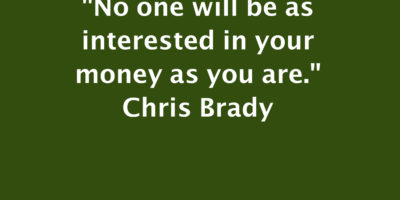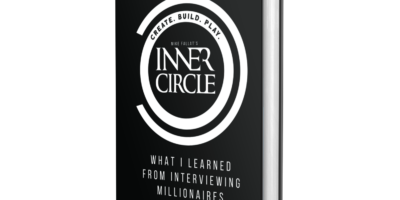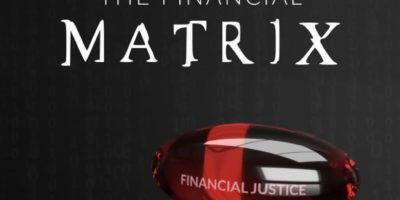I have been blogging for a several months now [about 6] and the first time I updated WordPress (WP) it was a disaster! I didn’t take the time to read up on how to do it and I made the mistake of thinking that my ISP’s One-Click could handle it. I was wrong. Luckily I had only a few article posted and I made text file copies of them. However . . ..
In the first two weeks, I saw that a new WP had been released [2.1, I believe] and [you] knowing that I am concerned with [systems] security I wanted to make sure I was up to date. I backed up my post by pasting it into a text file; then I used the One-Click install and broke everything. I spent an afternoon updating my site. Well, after getting it back online, I decided to make sure that I would not repeat that mistake. I started doing research when the next release came out.
I noticed that just a few days ago that there was another release. I started to get anxious because they were security patches. Then I came across Manual Upgrade Instructions1 [UGGG!!!], there are a lot of steps. Then I came across WordPress Automatic Upgrade2 which I really felt better about but I was ready to read the manual instructions before I made a decision. Then I made the time to read up on Automatic Upgrade, and I felt a whole lot better.
I first FTPed my site to safety and installed the Automatic Plug-in. I think it took an hour to download my original site and process the upgrade all the way through the end. The hardest part was to locate my FTP username and password, and the WordPress Automatic Upgrade2 was as simple as clicking through the dialogs and then double checking to make sure that it worked. I then deleted the back up files and I haven’t looked back!
I really like this WP Widget and would encourage everybody that uses WP to get it!
iron wil
Notes: