By way of association, I have been asked to trouble shoot problems with printers in Windows Vista. I have learned, it takes 2 things to get your printer to consistently print and work with Windows Vista.
1) unplug the usb cable & plug it back in or
2) turn your computer off everyday.
What seems to be happening, is Vista “loses” the drivers and it has to reinstall them. All of the vendor software works, except that it says the printer is not connected. One then has to unplug the usb cable or restart the machine. I have not been able to find anything about this, hopefully an update from Windows will be coming on Patch Tuesday.
iron wil
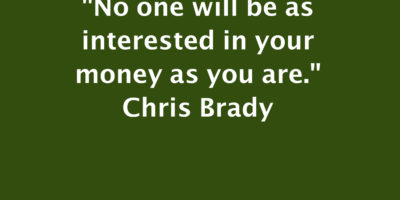
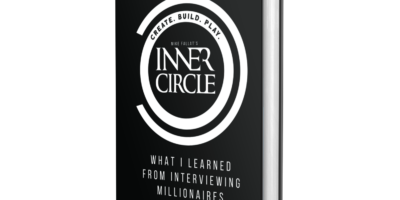
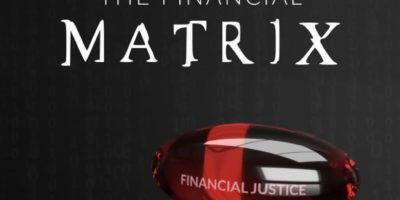
technolust
I am constantly unplugging my printer so I can computer on my bed. I think this is part of the problem. The other problem is that if I leave the printer plugged in, but put the laptop to sleep, the printer shuts off, and I lose the printer that way as well. Very strange and annoying.
Perhaps you need to add one more solution:
3) hook up the printer to a print server and access it wirelessly :-).
technolust
I am constantly unplugging my printer so I can computer on my bed. I think this is part of the problem. The other problem is that if I leave the printer plugged in, but put the laptop to sleep, the printer shuts off, and I lose the printer that way as well. Very strange and annoying.
Perhaps you need to add one more solution:
3) hook up the printer to a print server and access it wirelessly :-).